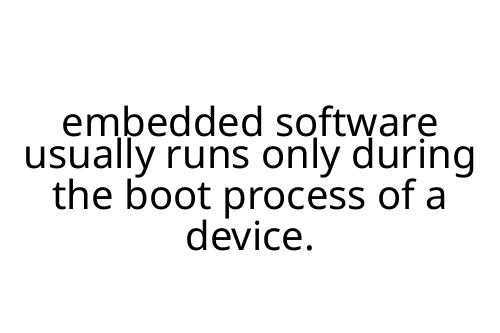embedded software usually runs only during the boot process of a device.
When you hear the phrase "embedded software usually runs only during the boot process of a device," it raises some important ideas about how electronics work. Embedded software is everywhere—from the simple calculator on your desk to complex automotive control systems. But what does it mean when we say some of this software runs only during boot? Is it typical for all embedded software, or is this just part of a bigger picture? Let's break down what boot process embedded software does, why it matters, and where it fits into the ecosystem.
What Is Embedded Software in the Boot Process?
Embedded software that's limited to the boot process is usually called bootloader software or initialization code. When a device powers up, this special software is the first thing to run. It checks hardware, loads essential drivers, and gets the main program ready. Once the boot process finishes, this code hands off control—often to the operating system or the main application—then either stops running or stays idle.
Why Does Some Embedded Software Only Run at Boot?
Efficiency is the big reason. Fast, reliable startup is crucial for embedded systems, especially in automotive electronics, networking gear, and appliances. Separation of boot code from the main application has advantages:
- Security: Only trusted code runs during critical startup.
- Reliability: Fewer background processes mean fewer chances for errors over time.
- Specialization: The bootloader is typically small and purpose-built. It only needs to handle startup, so it can be fast and simple.
Pros and Cons of Short-Lived Boot Software
Pros
- Minimal Resource Use: Boot software does its job quickly, then gets out of the way.
- Reduced Vulnerability: Since it runs for a brief period, it offers a smaller window for attacks.
- System Integrity: Can verify signatures or checksums before handing off control.
Cons
- Limited Flexibility: Once the system hands off control, it often can't recover from post-boot software issues without a restart.
- Firmware Updates Can Be Risky: If update errors occur, the device might fail to start at all.
Real-World Examples
- Routers: Bootloaders initialize hardware, check for firmware updates, and start the main OS.
- Automobiles: During ignition, embedded software checks sensors and safety systems before starting the main vehicle computer.
What About Embedded Software That Runs All the Time?
While embedded software usually runs only during the boot process of a device in cases like bootloaders, most embedded systems also employ firmware or real-time operating systems that continue running after startup. These manage user input, sensors, communication protocols, and more. The divide between boot-only and always-on embedded code is key to system design.
Key Insights and Recommendations
- If you're building a device, make sure the boot software is robust and secure—any problems here can brick your device.
- Test thoroughly. Once the boot process completes, recovering from errors can require physical intervention (like flashing new firmware).
- Keep the boot process as simple as possible. The less complexity, the less chance for failure during start-up.
In summary, embedded software usually runs only during the boot process of a device when its sole job is to prepare and start the system. For most devices, continuous embedded programs take over after boot. Understanding how these roles split informs both reliable design and troubleshooting.